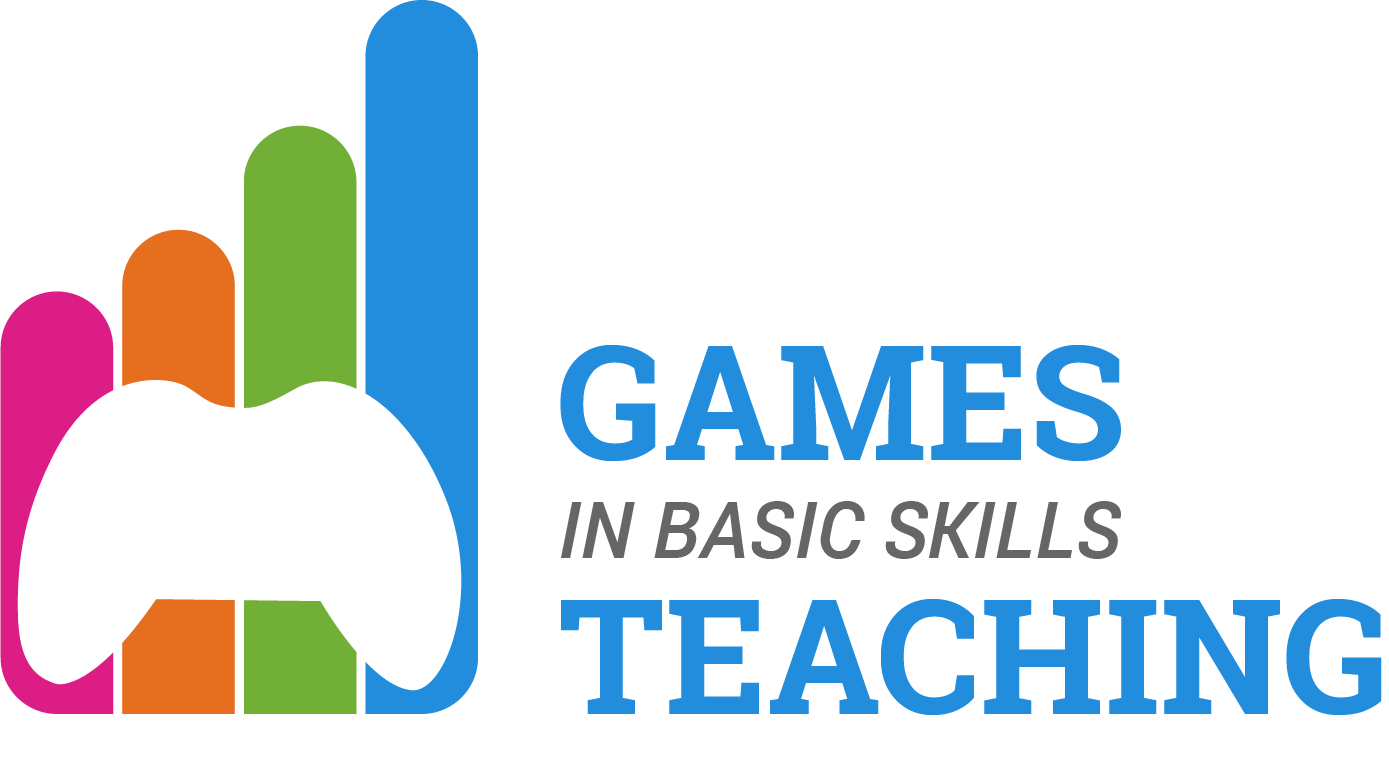Kahoot
Game facts and game description
Kahoot is an online game-based learning platform.
It allows teachers and students to set up fun web-based learning. Kahoot can be used as a
fun trivia activity, but Kahoot is also a digital quiz platform suitable for use in education
and learning.
It’s a great way to combine learning and entertainment, often referred to as infotainment.
Kahoot! | Learning games | Make learning awesome!
Project outline
Kahoot can also be used as a quick survey, if you are standing in front of an assembly and
want to air and discuss what the students think about the topic.
A Kahoot has a leader that uses a large screen to show the questions.
Participants answer on their mobile phones. What they give in response is only visible on
their own device.
When everyone has given an answer, the correct answer is displayed on the big screen and
an overview over the 5 best participants so far in the competition.
Checklist
Kahoot is a free online tool and only the teacher must register into an account.
You can host a Kahoot live to teach in class or remotely or assign a student-paced
challenge.
When playing live in class, Kahoot is displayed on a shared screen everyone in the
classroom can see. Students join in and answer using their own device with an internet
connection – for example, a tablet or computer.
As a participant, you can answer from your own mobile phone (smartphone). You do not
need to install any app to participate.
Participants only need to get assigned a code and create their own nickname / nickname
when participating.
Kahoot is device-neutral, as it works on any internet-enabled device, including: PC, laptop,
tablet, smartphone. All students must have access to a tablet, PC, or smartphone.
Especially the possibility to use Kahoot via smartphones makes it very easy to use.
This means it can work easily in any educational setting which is making use of a mixture
of devices.
Another important thing is that no software or apps need to be downloaded or installed,
so it can be used immediately by anyone with internet access.
This is a very cost-efficient methodology.
Target group & Setting
Kahoot has been used as a supplement to digital education and classroom education in
all kinds of courses and training in Fønix.
The main target group for use of Kahoot as a learning platform in Fønix is low skilled
employees in the Norwegian SkillsPlus program.
The SkillsPlus program is the major Norwegian program designed to improve basic skills in
the adult population in the areas of literacy, numeracy, oral communication, and ICT
SkillsPlus assumes a collaboration between companies and training providers in Norway.
The target group is employees in companies that are at risk of falling out of the labour
market.
The program offers a combination of different skill areas that are tailored to the
companies’ needs. Specific competence – or linked to formal competence in the form of a
trade certificate (VET).
The program is basically based on traditional classroom teaching – but in recent years has
to some extent opened for elements of digital education
How to embed
Because nicknames are used it will be possible “to hide your identity” if you do not want
to make yourself known to everyone else on the big screen.
We buy ZOOM licences for each teacher. Notice that you need a professional licence or
else the number of students that will be able to attach to the educational sessions will be
limited.
Train the teachers in using ZOOM as a digital tool, and – if possible -built up special
teaching rooms «green rooms» for the teachers.
Use in class
Kahoot is easy to use, more individual contact with teachers and students, flexible and
fun.
It is important that you have access to a big screen in the classroom to share the results
from Kahoot online and directly live on the screen.
If you are doing digital education, you can easily share it on the computer screen.
Positively surprised at how well (simple) the technology works.
The use of Kahoot in education with adults is motivating and always creates a good
learning atmosphere in class.
When we use Kahoot in a physical classroom, we show the live results from the Kahoot
through the projector onto the whiteboard. At Zoom, we just share the screen with the
Kahoot with the class. It works the same way.
Student experience, testimonials and quotes
Testimony from teacher
“The learning outcome is improved.”
“More enthusiasm and motivation among the students.”
“Kahoot improves classroom dynamics and creates a safer, more positive learning
environment.”
Testimony from students
“It is exciting and very funny to use Kahoot in training. It is very good for
participation in groups, and it makes it easier for me to participate when I can
“hide” behind a nickname.”
«It is fun to play a Kahoot to kick off a subject in class or use it as a fun way to
wrap things up. »